You'll Never Again Wonder How Your Woodworking Projects Will Turn Out
Learn the simple methods to take the ideas in your head and model them down to the smallest detail.....
.....without spending money on endless trial and error, and rebuilds
Here's what my students are saying....
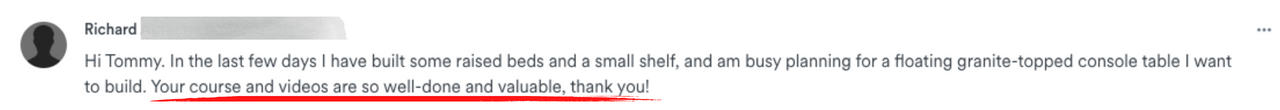
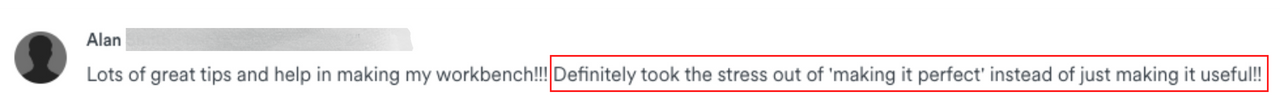

Hi, I'm Tommy Byers, founder of Out of the Woodwork.
Over the last few years I've taught woodworking to millions of people all over the world on my Out of the Woodwork Youtube channel and website.
Tens of thousands of people, of all skill levels, have downloaded my detailed woodworking project plans.
Do you have ideas for woodworking projects floating around in your head and you just don't know how to accurately get them out and on to paper?
You could just start building....
...and then endlessly rebuild and modify until you get something that resembles what you wanted.
You could try to draw it. But then you need to know how to draw to scale so that you'll know the measurements when you're done.
Or, you could use a free 3D modeling software, like Sketchup, and model the exact project you want (look, design, etc) and be 100% sure it will look the way you want and fit in the space you have in mind.
Introducing...
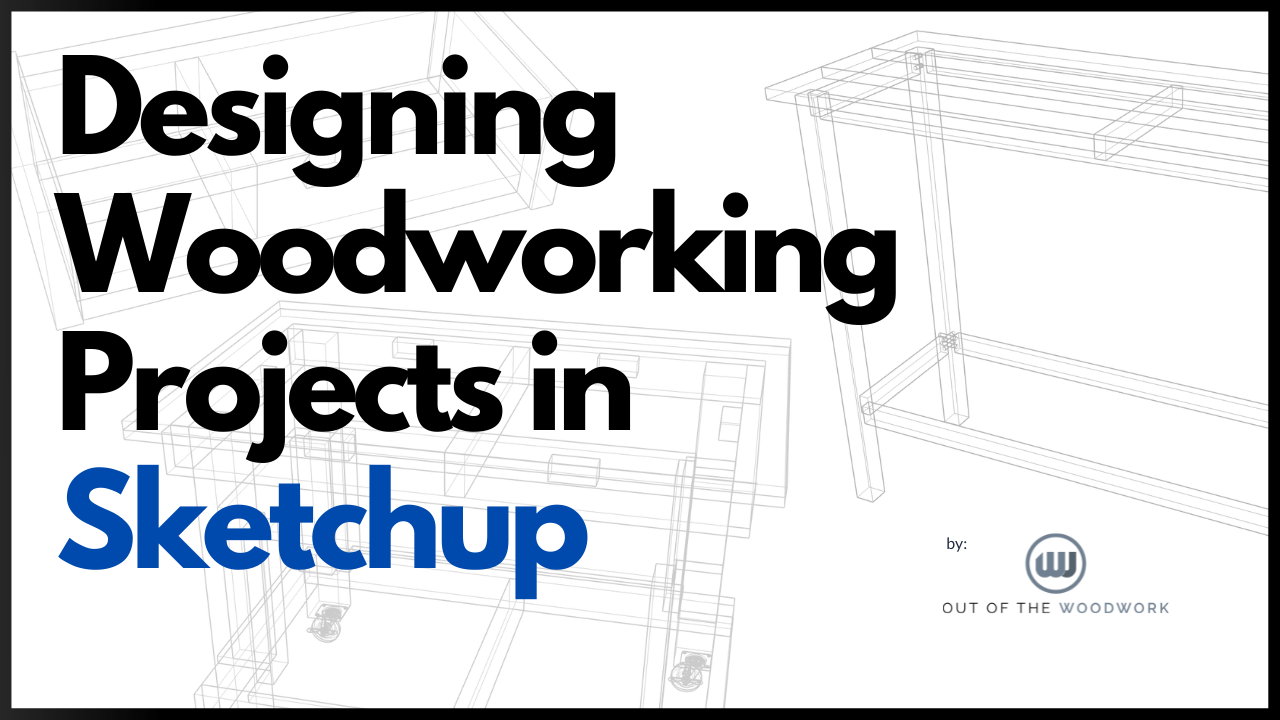
"Designing Woodworking Projects in Sketchup" Course
Welcome to the course on designing and modeling your projects in Sketchup - a free 3D modeling software.
I've been using Sketchup for many years now and there is nothing that gives you more freedom as a woodworker than being able to model a space and then design a project that's perfect for that space.
All the measurements, all the angles - refine it until you get the look you want without wasting time and material through trial-and-error.
Don't worry, it's really easy to learn. Don't be scared by words like 3D modeling. I know you can do this.
Module 1 - Getting Started
- Why 3D Models?
- What You Need
- Creating An Account
Module 2 - Basic Tools & Functions
- The Axes & 3D Space
- The Tool Bar
- The Panel Bar
- What We Know So Far: Creating A Simple Box
Module 3 - Designing a Project
- The Questions You Must Answer Before Designing A Project
- Recreating the Console Table
- Drawing Joinery
- Making Changes to a Model
Module 4 - Sharing Your Masterpiece
- Choosing A Presentation Style & Exporting Your Model
With the price of lumber - 3D modeling one project can save you hundreds of dollars by avoiding costly rebuilds.
It's possible to pay for this course with your first project.
Ready to Get Started?
Bonus:

The Woodworker's Lab Community
- Ask for tips or help with any project you're working on
- Meet like-minded makers from all over the world
- Share pictures of your progress
- Discuss woodworking news
- Just talk shop
- Make your way up the leaderboard and earn badges
This is a private, exclusive, closed group limited to those that purchase a course from the Woodworker's Lab and it will stay that way. No social media account required.
100% Risk Free With My 30 Day Guarantee
I want to be sure you have an opportunity to login and digest most of the material in Designing Woodworking Projects in Sketchup before you decide whether it's right for you.
Go through the course, put in the work, and if you realize within the first 30 days that it's not working for you, just send me a quick email and I'll refund your money. No hard feelings.
I want you to realize the dream of designing your own projects, so if it's just not working, for whatever reason, it's more important to me that you have that money back to go and try to make it work somewhere else.
